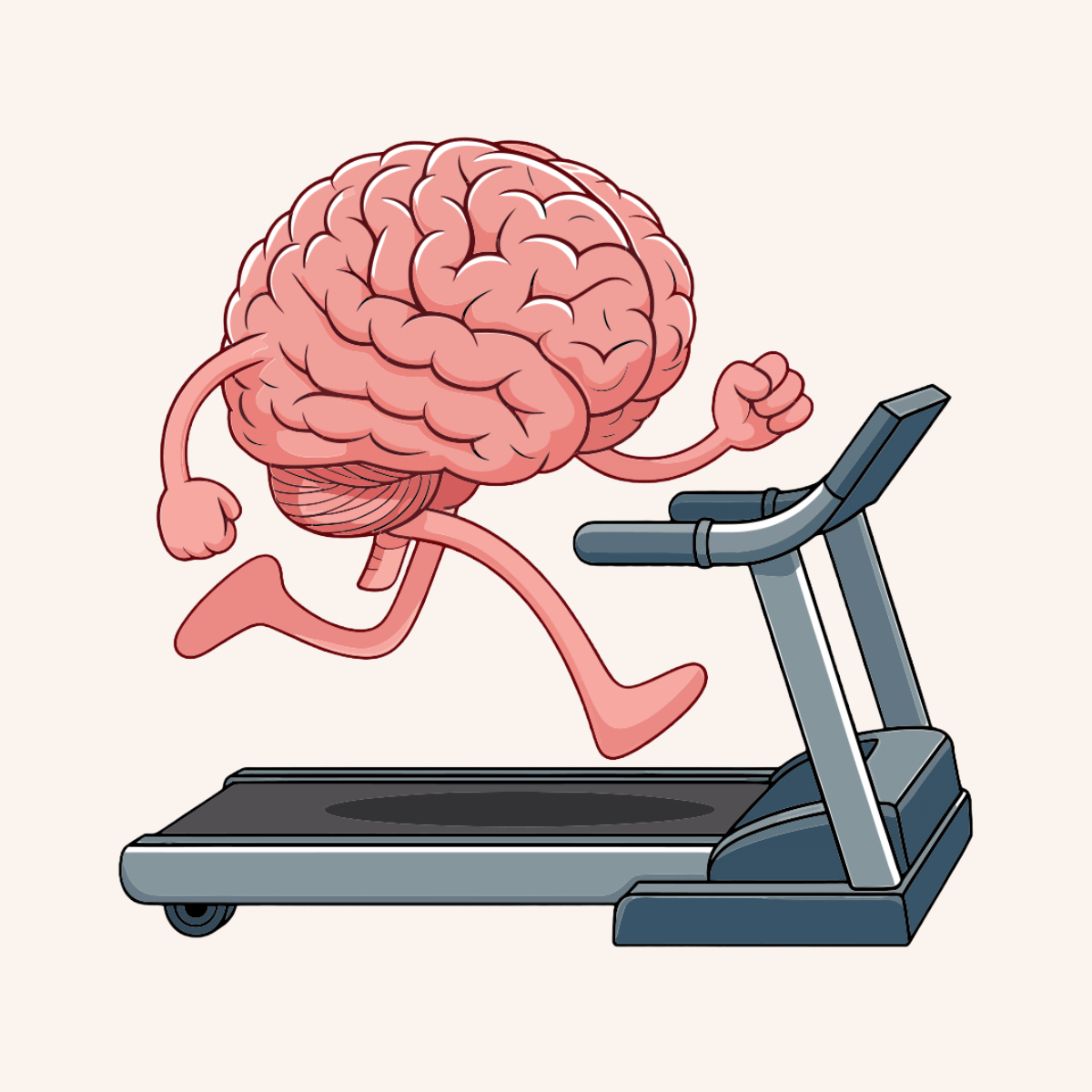Seminarinhalt
Students are introduced to the services provided by the servers which execute in the z/OS environments, such as the Communications Server and the Security Server. Installation packaging options and steps to install the z/OS environments also are introduced.
Objective
- Describe the system initialization process of the z/OS operating systems
- State the differences between an address space, data space, and hyperspace
- Describe the process of translating a virtual address to a real address
- Explain the difference between paging and swapping
- Define a z/OS task
- Describe dispatching, interrupt processing, supervisor calls, cross memory services, and serialization
- Describe the purpose of the Job Entry Subsystem (JES)
- Illustrate the flow of a job through the z/OS environment
- Describe the allocation process for data sets in the z/OS environments
- Illustrate how an I/O request is processed in a z/OS environment
- Describe how workload management is accomplished in a z/OS environment
- Explain the z/OS recovery processes and list available Problem Determination Tools
- Describe z/OS storage management concepts
- Describe the UNIX System Services functions provided in the z/OS environments
- Explain the network topologies and protocol support provided in z/OS
- Describe system security and network security for a z/OS environment
- Create a high-level plan for the installation and configuration of a z/OS environment
Programm
- Unit 1: z/OS overview
- Including welcome and course overview
- Unit 2: Storage management
- Unit 3: Managing work
- Unit 4: Input/output processing
- Unit 4: Input/output processing (continued)
- Unit 5: Data management
- Unit 6: Job management
- Unit 7: IPL and system initialization
- Unit 8: Termination and recovery analysis
- Unit 9: Installing and configuring
- Unit 10: Communicating
- Unit 11: Security in z/OS
- Including end-of-course summary
Zielgruppen
- This class is designed for persons who are new to the z/OS platforms but have a technical background in information technology. It is intended for those who require an in-depth understanding of z/OS.
Vorkenntnisse
- You should have a basic knowledge of IS technologies and also should be familiar with z/OS concepts and how these systems support the Enterprise servers. This knowledge can be obtained by attending An Introduction to the z/OS Environment (ES050). Youd should also have practical experience with logging on to TSO and working with JCL. This experience can be obtained by attending z/OS Quick Start (ES10A)